Search This Blog
Tuesday, July 27, 2010
Saturday, July 17, 2010
Friday, July 16, 2010
Friday, July 2, 2010
Nintendo 3DS

The 3DS will have a bigger 3D topscreen that will not require glasses for it's 3D visual effects. It will have a 3D depth slider to adjust level of 3D effects.
The 3DS currently has 3 camera's (one inner, 2 outer of 0.3 mega pixel resolution) that can track the player's eyes and change the onscreen graphics to simulate 3D space.
New games and movies will be coming out in 3D.
The 3DS accepts the DSI, DSLite and DS games, and you can also still use SD cards on it.
The 3DS has a anolog stick called the slide pad. This slide pad allows 360 degrees analog input.
They added a new Home button to call system function and a wireless switch to turn of wireless communications.
The topscreen is 3.53- inch widescreen LCD display with 800x240 pixel resolution.
The touchscreen is 3.02- inch LCD with 320x240 pixel resolution.
New 3DS games that are coming out in 2011/2012 are:
Animal Crossing
Kid Icarus Uprising
Mario kart
Nintendogs + Cats
Paper mario
Pilotwings Resort
Start Fox 64 3D
Steel Diver
DJ Hero 3D
Cubic Ninja
Etrian Odyssey
Shin Megami Tensei : Devil survivor + Persona
Resident Evil Revelations
Super Street Fighter IV 3D
Fifa soccer
Madden NFL
The Sims 3
Asphalt GT
Bomberman
Deca Sports
Kororinpa
Contra
Frogger
Metal Gear Solid Snake Eater 3D
Pro evo
A boy and his Blob
Dragon Ball
GUndam
Pacman & Galaga
Ridge Racer
Sonic the Hedgehog
Super Monkey ball
Final Fantasy
Dead or Alive 3D
Ninja Gaiden
Samurai Warriors 3D
Lovely Lisa 3D
Naruto Shippuden Action
Marvel Super Hero Squad Infinity Gauntlet
Puss N boots
Saints Row : Drive By
Assassin's Creed: Lost Legacy
Driver Renegade
Tom Clancy's Ghost Recon
Tom Clancy's Splinter Cell Chaos Theory
Batman
Thursday, July 1, 2010
Wix

They have templates for musicians, bloggers, photographers etc etc.
You don't need to know about programming, the only thing you need to do is drag and drop, and it looks really professional.
There is also an option to start from scratch to build your own template.
Before you can start creating you have to sign up for free. Free members will have wix banners on their website, but if you are a paying member then the wix banners won't be visable.
So if you don't have the money to pay a designer/programmer to make your website, then wix.com is a really good alternative.
Please go visit the website and have fun making your website.
Streetfighter Legacy

Capcom are said to have given their blessing to the film, and the film was released on May 6th 2010.
Street fighter Legacy is created by Joey Ansah. A guy that loves the street fighter games. He did the co directing, co-writing, choreographing and also did a cameo as Akuma (Gouki).
Christian howard long time friend of Joey Ansah, played Ken Master in this short movie.
Jon foo plays Ryu.
The film follows Ryu after waking up from a nightmare of Akuma. While walking in the forst he was followed by a warrior which is revealed to be Ken Masters. Ryu's old friend and sparring partner had a match together using their signature moves Hadouken, Shoryuken, Tatsumaki Sempuu, focus attacks and more. The moves were executed really well by both characters. The special effects could be a bit better, but they are still way better than the first street fighter movie with Jean Claude van Damme.
The movie attracted many fans all over the world and now they want more. I'm not sure if they are going to make a longer version, they made this short movie because they had a small budget.
Let's hope they get enough money to make a 90 min movie for us street fighter fans.
Please go check out their youtube channel and enjoy the video's
Labels:
capcom,
Christian Howard,
joey Ansah,
Jon foo,
legacy,
Street fighter
Tuesday, June 29, 2010
GGPO Online gaming

GGPO uses a peer to peer topology to run a complete copy of your game for each player, transmitting controller inputs over the network to keep these copies in sync.
Each player's inputs are sent to their copy of the game without having to wait for their opponent's to arrive over the network.
The program can be downloaded from GGPO. The games can be found on piratebay and they also can be googled. Some of the games you can play are: Streetfighter alpha, alpha 2, alpha 3, third strike, marvel vs capcom, xmen children of the atom, final fight, king of fighters, last blade, samurai showdown, fatal fury and many many more!
You need to make an account to run and play GGPO. You have to open internet ports to play against other players online. You can find all the info in the troubleshooting forum.
The cool thing about this GGPO is that you also can watch live matches. That's a feature that should be implanted in every emulator.
Please go try out GGPO and have fun playing some of the good old arcade games.
Justin.tv
Justin.tv is a website where you share what you are doing live. Some people stream tv shows, movies, live gaming, cartoons and other people do live social shows where you can chat with them.
Sometimes they stream live nba, soccer, nhl, tennis games, but thats against the rules so they usually post links in the chatroom that directs you to other websites where you can watch the game.
I personally like justin.tv because they stream old and new shows i like. It's a fun website because you can watch and chat at the same time.
So if you are not really a tv person but you still want to watch a show or a movie, then check out justin.tv
So go visit the website (link is @ the end of the post) and sign up if you want. You can only talk to other people in the chatrooms if you have an account there.
Afta-1 Form

This producer is from LA and he is in my top 10 list of producers.
People who know Afta-1 are going to love his new album. He delivered another masterpiece. He sounds unique, i can't really compare him with another top producer because he does his own thing.
He makes really dope abstract/experimental music.
You will hear some soul, hiphop, world, relax, ambient, electronic stuff on this album. His music will take you to a planet you have never been before.
If you never heard of this guy then i suggest you to check out his music on youtube and bandcamp. He will not dissapoint you!
He has some other albums like: Aftathoughts vol 1, Love is real Vol 1-4.
Please go visit his bandcamp and purchase the album if you like it, it's only 7 usd. You can download it straight to your computer after you made the payment.
Saturday, June 12, 2010
Tuesday, June 8, 2010
Basketball training (2 vs 2 vs 2, pump/step fake)

The first one is the 2 vs 2 vs 2 game. All you need is a full court some red, blue, yellow shirts and 3 teams that have 2 players. You can also do 3 vs 3 vs 3 but not more.
1 team in the middle with the ball and the other teams in and around their buckets.
You have to see it as a normal play. Everytime there are 2 teams playing against each other while the other team is waiting for the one team to attack.
The blue team in the middle starts with the ball. They can choose to attack the yellow or red team.
Let's say they are going to attack the red team.
It's a 3 vs 3 play. When the blue teams scores they keep the ball and red stays on their spot to defend against the next team. Now blue have to dribble to yellow and tries to score there. They can keep shooting untill the yellow team rebounds or steals the ball. Then the blue team is going to be in and around the bucket defending.
So it's all about scoring, rebounding, stealing and playing well together. The first team who has 10 points wins the game. The other 2 teams will have to do suicide or pushups.

-------------------------------------------------------------------------------------------------
Another drill is the step (jab)/pump fake shoot drill.
You need 1 basket, 3 markers and a few players (3 atleast).
put 1 player on the baseline corner with the ball. The other players are on the middle court line. 1 marker is nearby the bassline player, 1 marker on the bucket corner and the other marker in the bucket.
The first player runs from the middle line to point A. While he is running towards point A he asks for the ball with this left hand. He doesn't get the ball untill he reaches point B. At point B he does the jab (step) fake with his left feet to the left, and then the pump fake. Now he can dribble with his right hand to point C for the jumpshot.
The shooter rebounds his own ball and goes to the bassline with the ball. The other player that was passing the ball earlier goes to the line where the other players wait. Now the next player can go do the drill.

Dreamscene windows 7 32/64 bit
Are you getting tired of the same still images you use for your desktop?
You wish you had a cool desktop background like your screensaver?
Click on the links below, read, install and download.
You wish you had a cool desktop background like your screensaver?
Don't go search for it cause i got what you need!
Last night i found this program called Dreamscene. It's a program for windows 7 and it will turn your video's into your desktop wallpaper. So everytime you are looking at your desktop you are watching your movie with all your folders and programs still on the foreground.
Last night i found this program called Dreamscene. It's a program for windows 7 and it will turn your video's into your desktop wallpaper. So everytime you are looking at your desktop you are watching your movie with all your folders and programs still on the foreground.
Click on the links below, read, install and download.
It's real easy. After you have installed the patch, you left click on your wmv or mpg video and choose set as desktop. Now you have your movie as your wallpaper.
Photoshop brushes
Just as a painter will have a range of brushes for all sorts of needs, so too the
digital painter needs a range of brushes.
Brushes can be found anywhere over the web. You can google them or find them on torrent sites. Recently i downloaded alot of brushes from deviantart. Maybe you want to have a planet or a star in your design, but you are not in the mood to cut out objects with the pentool, then ps brushes are your best friend.
There are 2 ways you can use your brushes. You can load them up from where ever you put them on your computer. Or you can put them in your ps brushes folder. C>program files>Adobe>Adobe Photoshop>Presets>Brushes. When you put them in the brushes folder, phothoshop will see them automatically and put them in your brushes library.
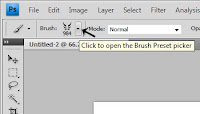
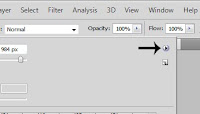
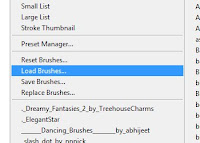
Brushes are greyscale images, so when you paint with them they take on the colour of the paint that you have chosen.
You can also make your own brushes. I will tell you in another blog how you can do that.
Brushes can also be used as eraser tools. Maybe you have a black circle but you want to have a cut out tree shape or something in the middle. Click on the eraser tool and then find the brush in the tool options palette display. Left click in the circle and you will see that it erases in a tree shape.
Go search for the brushes you were looking for and have fun with them in ps and make some cool designs.
Wednesday, May 26, 2010
Bandcamp
Bandcamp is a music community where you can upload your music to.
It's something like Itunes but much more easier. You don't need to pay anything, just sign up for a new account and start adding tracks.
So if you are a music producer, vocalist, a group or a band, and you want the world to hear your music, then bandcamp is the place for you.
It's really easy to setup your own music page. They will ask you to upload wav files because wav is a better quality than mp3. The second thing they need are album arts. For each track or album you need to upload an album art. You can write something in the description field or in about this album/album credits. If you have a nice background and maybe a header graphic, then upload it to your bandcamp.
It really looks more professional on your page when you use all these things
Another cool thing is that you can choose to put your track/album/albums up for free download, setup a price or let the fan name a price. The fan can listen to the tracks on your page and has the option to download an mp3, aac, ogg, alac or flac file. Put tags on each track/album. If you are making rock music, then put rock/band etc etc in your tag. People will find you faster that way. Especially when you have some free music for download on your page. Put that in your tag as well.
Sharing is another way to let people know what you have to offer. With this share button you can post your bandcamp link to facebook, myspace, blogger and many more. I use this button all the time. And it really works!
On the stats page you can view your plays and download per day, week, month, year.
You can see where the traffic comes from and if they play your song all the way, partional or even skipped it. I think it's good to see which tracks the fans like or don't like.
The only thing i'm missing in bandcamp is the forum, i would like to talk to other bandcamp members. It's like you are you are the only one coming to your page, no comments, no feedback on your page. They could have atleast make a seperate page for that, it's always nice read good feedback or to talk about music.
There is enough music to find on bandcamp, lot's of different genre's and lot's of free music.
Have fun on bandcamp!
You can visit my bandcamp @ http://teknalog.bandcamp.com/

MAME

I'm a huge fan of arcade games and i want to share this great program with you.
You can find games like: pacman, mortal kombat, streetfighter, double dragon, outrun, donkey kong, alien vs predator, wwf arcade, tetris, centipede, nba jam, 19xx, progear, moonwalker, probotector, the simpsons, and many more!
The games can be played with the keyboard or joystick. I hooked up my ps2 joysticks to my pc using a special usb to ps2 converter. You can buy those converters @ ebay.
Maybe you want to use a steering wheel for certain race games, those you can use too!
The program will recognize the hardware, but you will need to input the buttons while you are in the game, that's like 2 min work.
Mame also does support online play. In order to play online, you need this program called kaillera. You can eihter make a game in a server or join one. There are many servers you can find. Mame 117 has that program build in, google it!
So please go check out the Mame emulator if you want to play those cool arcade games again.
This emulator will bring back some great arcade memories.
This emulator will bring back some great arcade memories.
Labels:
arcade,
games,
mame,
moonwalker,
nba jam,
pc,
roms,
streetfighter
Tuesday, May 25, 2010
Photoshop pentool tutorial

I downloaded 2 pictures. One of a beach and one of the beautiful Jessica alba.
The beach wallpaper is going to be the background and Jessica on the foreground.
So let's start with the cutting part.
Open the beach wallpaper and jessica in photoshop. Copy and paste jessica on the beach layer. Now you have 2 layers, background and layer1, rename them if you want. Press P for the pentool and select paths (You will see 3 small squares underneath edit, select the middle one). And also select exclude overlapping path areas (underneath help)
Pick a background spot on the alba wallpaper that you want to erase. Try to make a square with your pentool and erase it. Hold shift if you want to make a perfect square. It's almost like drawing a square, only here you don't need to draw the lines, you will only make the anchor points and connect them, the tool will draw it for you. If you made a mistake press Ctrl+alt+Z to undo it.
So now you have drawn a square with the pentool. Right click on it and choose make selection. Feather radius is 0 px, Anti-aliased and new selection are both checked. Press ok and then delete on your keyboard.
Let's try to make a curve now. Make 2 anchor points and drag the 2nd point without letting go. Move the mouse around and let let go after you got your perfect curve. Now make a 3rd achor point and drag that one as well. So now you know how to make curves.
Start making anchor points from her dress till her elbow and delete that part. I described how you delete parts earlier. If you messed up an anchor point just click Ctrl+Alt+Z to undo it.
You can do it in sections or all in once, that's up to you. When you are done you will probably see parts you are not happy with. You can use the hard brush eraser to fix the parts or the pentool. I use them both most of the time.
Use the burntool to cover the light hair parts. Put the exposure low (15/25%) and the range you can decide. I think shadows will be good. Start burning the light parts with a soft small brush. If you burned too much then you can undo it with the dodge tool.
The burntool is also good to make her skin darker. That's what i did in my design.
Please check out the video below. You can see how i used the pentool, eraser and burn/dodge tools. Have fun!!
Monday, May 24, 2010
Photoshop blending, fusing


All you need is a softbrush and the eraser tool.
I downloaded 4 pictures. A picture of a sandy landscape, a picture of clouds, a picture of a sandy road and a picture of a bridge. Click on the links to download the pictures.
The sandy landscape is my background layer. Open the cloud picture, ctrl+A to select the whole pic and copy paste it on the background layer. It will make a new layer automatically. The picture is going to be large, so you need to crop it with the rectangular tool. I only covered the right side with the clouds, but feel free to put the clouds wherever you want.
Now we are going to select the eraser and a soft brush around the 130 px. Put the flow and opacity on 25%. Start brushing away the corners and make the clouds blend in nicely.
Not only blend the corners but also in the middle a bit. Play with the flow and opacity too.
After you are done brushing you can play with the layers fill and opacity. See what works for you.
We are going to do the same with the road and bridge pictures.
Copy a selection and paste it on your clouds layer. It will make another new layer automatically.
Rename it if you want. Again start brushing away the corners with the soft brush on a low flow and opacity. Use big and small soft brushes too!
It's all about the soft brush and eraser tool. It's fun to do and it's not that hard!
The design was done in 25 min.
Check out the video i made at the end of the post.
Split second : Velocity review (PC)
Split second is an arcade race game made by Blackrock studio. They also made the arcade racer Pure. I think Blackrock studio watched this movie Death race because like in Death race, you play in a tv show.
The first time i played Split second i didn't like it because the cars felt rusty. You need a car that reacts really fast because you don't want to get crushed or blown up. But after a while i got used to the car handlings. I'm still not loving it but i guess it's ok.
The first time i played Split second i didn't like it because the cars felt rusty. You need a car that reacts really fast because you don't want to get crushed or blown up. But after a while i got used to the car handlings. I'm still not loving it but i guess it's ok.
The cars in this game are not the real deal cars, so you won't see Bmw's and Audi's taking each other out. It didn't bother me because the cars they designed look really smooth and futuristic.
In this game you have to take out opponents and dodging exploding objects while you are racing for the nr 1 spot. Something like burnout paradise but different. This time you have to take them out by making buildings, tunnels, cars, planes, bridges etc etc explode. You have to drift and draft for powerplay (explosions). There are 3 levels of power play. The 1st one is a small explosion, the 2nd one is a medium and the last one (red) can make huge objects like buildings, ships explode. You have to time your powerplays, otherwise you will blow up yourself too!
The visuals are outstanding. Shiny cars, spectacular explosions, nice crashes, really well designed beautiful tracks.
Some of the tracks reminded me of Burnout paradise. The tracks are wide and full with interactive objects. You will race in down town central, plane graveyards, construction site, airport terminal etc etc. There are alternate routes and shortcuts you can take. I don't really know how much tracks Split second has but i've seen 10 so far.
There are 5 different modes in this game. Season, Quickplay, Online, Lan, Splitscreen.
Season is like the career mode. Complete races and you will unlock new cars, new tracks, new decals.
In quickplay you can do races, survival, airstrike, elimination and more. I like the survival and airstrike the most because you have to dodge explosive barrels or rockets while you are trying to finish on the first place.
Online i didn't try yet, but i bet it's alot of fun!
I think this mode is going to be played alot. As soon as i have my high speed internet back, i will be playing this non stop, no doubt!
I think this mode is going to be played alot. As soon as i have my high speed internet back, i will be playing this non stop, no doubt!
Splitscreen is for people who don't or can't play online and have atleast a 42 inch LCD. Trust me you want to see everything on your screen, and a small tv is not going to work.
The music and special effect sounds are top notch!
I hooked up my sony monitors to my pc and it blew me away.
It gave me that arcade feeling, i haven't been in a aracde for a long time but this took me back.
I would recommend this game to everyone that are into arcade racing games or even never played an arcade racer. This game is lot's of fun, it's like you are in a roller coaster, really great feeling!
I hope that in the future Blackrock studio is going to release some DLC. Well i'm pretty sure they will release some DLC this year, but when? I don't want to wait till dec 2010, so hopefully we can have a DLC somewhere in aug/sep?
More cars, more tracks, more modes, and some car tweaking please!
Pros: fast gameplay, powerplay explosions are never done before and are lots of fun, nice graphics, good audio,beautiful tracks, lot's of modes, lan for pc.
Cons: no turbo boost, cars don't react fast enough, no points for takedowns, no replays, no bikes, no ramps, no traffic mode, only 2 camera views.
Friday, May 21, 2010
Proline MP18 - 8 GB Media Player

Anyways i bought this one for 39.95 EUR. Not expensive for a 8 GB mediaplayer. It comes with a small usb cable, earplugs and a software cd. You can transfer videos, photo's, ebooks and music to it. It has a build in voice recorder and radio. The screen is in my opinion too small to watch videos and photos on it (1.8 inch). The power source is an internal battery.
The design is nice, nothing too fancy. The shiny glass on the front makes it look nice and expensive. The buttons are not too big and not too small, and they make soft clicking noises when u push them, I like that.
The MP18 is a small device : Height 7.9 cm, Width 4.1 cm, Weight 40g, Depth 0.8 cm. It's smaller than a credit card.
I uploaded some mp3's and i liked the quality. It's easy to do, just use the usb cable, hook it onto your computer and drag and drop your music to your mp3 folder.
The volume was not that great. Even when i tweaked the EQ in the player, it still was not going louder. The earplugs are not so great. I used my philips headphones and the sound came out a lil bit better. So if you want to listen to loud music, then don't buy this player!
This player is just a temporarely replacement for my ipod, untill i have enough money to buy another Ipod touch. Cause we all know Ipod is the KING!
Thursday, May 20, 2010
Basketball training (shooting,dribbling)
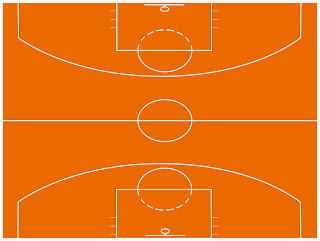
I have some fun basketball practise drills i want to share with all the basketball trainers out there.
The first one is the shooting drill. You need 2 baskets, 2 teams (4 or more people per team) 10 markers and some basketballs. Put 5 markers on the bucket line. 1 in the left corner near the basket, 1 in the right corner near the basket, 1 on the free throw line, 1 in the left corner next to the free throw line and the other one on the right side. And do the same on the other side of the court.
Every team needs to make 50 baskets, so 10 per marker. First one shoots and rebounds and then the next one shoots. They start from one of the corners near the basket.
Let them practice for a while. I usually tell them to make 100 baskets. After that i'll do a team vs team shootout, see which team can make 50 baskets faster. The losers team will do a suicide. It's really fun to do!
You can do this drill too with the little ones, but instead of 50 baskets make it 3 or 5 per marker. And ofcourse the baskets have to be much lower.
------------------------------------------------------------------------------------------------
Another drill is the crossover drill.
You need a full court, 4 markers, 1 defender under the basket in the bucket, 1 offender and some people waiting on the baseline to go next.
Let the offender start with a step fake (jab) from the right side near the 3 point line.
The player must do the jab with the right feet to the right and pull it back to the left and start dribbling with the left hand towards marker nr2 (see jpg example at the end of the post).
From marker 2 the player does a crossover. Now he dribbles with the right hand towards marker 3.
From marker 3 the players does another crossover. Now he dribbles with left towards marker 4.
From marker 4 he dribbles towards the defender and makes another single or double crossover and tries to score. The defender has to try to stop him ofcourse. If the offender misses he has to do 1 push up. And when he scores the defender has to do 1 push up
Now the offender stays in the bucket and becomes the defender. The next person can start from marker 1.
Now the offender stays in the bucket and becomes the defender. The next person can start from marker 1.
Vsti programs



(Note: these vsti's are all installed in FL studio 9)
Vsti's (virtual instruments) are the digital versions of real instruments. They sound the same and they only take your harddrive space.
Good vsti programs i use are: Native instruments (Komplete 6) , Spectrasonics (Trilogy, Omnisphere & Athmosphere), Edirol orchestral, Cakewalk (Sonar 8.5), Steinberg (Hypersonic 2), Toontrack (EZ drummer), Eastwest samples ( Symphonic orchestra gold), plus some more.
Komplete 6 from Native instruments has 7 synthesizers, virtual guitar studio, drum sampler and more. This program is around 60 GB, pretty big vsti.
I used to have Komplete 5 but i upgraded recently. It's a really good program for people who are looking for lots of different instruments.
Trilogy from Spectrasonics is a bassmodule vsti. From acoustic to electric to synth basses. It's over 3 GB. I always use this one to make dope basslines.
Omisphere from Spectrasonics is a synthesizer vsti. This one has the best sounds in my opinion. It has categories like : disortion, electro perc, human voices, pads, psychoacoustic, retro underground and alot more. You can combine the sounds or tweak them, whatever you want to do. This program is over 42 GB.
Ez drummer from Toonrack is a multi microphone drum sampler. This one looks really cool. The interface is a drumkit construction, it's like you are really behind a drumset playing. There are many different drumsounds. You can play jazz, rock, funk and much more, over 7000 drumsounds. The size of this program is 1.5 GB
Symphonic orchestra gold from east west quantum leap is a orchestra library vsti. You can find strings, piano's, percussions, choirs and more. This program is 32 GB. The strings, flutes and choirs sound really good. Those are the only 3 i use, but i guess the rest must be good as well.
You can download demo's or buy them. I changed the names into links. So click on it and it will direct you to the website.
It's really easy to install a vsti program. Open the setup, enter the serial code, install the files in the vsti folder (FL studio makes one for you automatically) and that's it.
To open them in FL studio go to Channel>add one>more. Click on refresh at the bottom and look for the vsti name. Check the box when you see it in your list and double click on it. So next time you can find that vsti in your channels.
Wednesday, May 19, 2010
Survival of the fittest
I'm a huge Street fighter fan, since the 1st street fighter came out on the snes.
Now 17 years later they released SF4, a mad dope game!
So i'm following all the great players worldwide and i found this guy named gootecks.
He organizes SF tournaments every month in the states, and he records his footage and puts it on youtube and piratebay.
So while i'm watching this tournament online, a beat pops up in my head (yes that happens alot to me)
I rushed to my computer and started to make that beat. I found the perfect sound, again in Hypersonice 2 (one of my fav vsti programs) and the rest are dilla and 9th wonder snares, kicks etc etc.
So survival of the fittest was born.
Enjoy
Feel the love my dove Prod by TekNaloG
I just wanted to share some of my beats i made in FL studio. This beat was made last year Oct 2009. I felt like making something crazy and smooth, so i came up with feel the love my dove.
One day i was watching warptime, a show on discovery channel. They make bullet time videos (slowmotion) with special camera's.
One day i was watching warptime, a show on discovery channel. They make bullet time videos (slowmotion) with special camera's.
They do stuff like poppin a water balloon or shooting a bullet through a banana, it looks really cool in bullet time! And while i was watching it a sound came up in my head. I immidiatly went to my computer and started looking for that sound.
The dreamy bells you hear in the background are from Hypersonic 2 and the bassline is from spectrasonics Trilogy...really nice vsti programs! I used no samples.
It has this dreamy vibe but you can still bob your head to it, and it collabs great with the video.
So check out the vid and leave me a note if you liked the track or not.
Download the track here: Feel the love my dove download!
Monday, May 17, 2010
Photoshop for beginners coloring


(Note: photoshop is needed!)
Hey i am back with another great tutorial. This time i'm going to talk about photoshop.
Were you always wondering how designers make such cool designs, and you wish you could make some nice designs too!? Alright no more worries, i am going to teach you a thing or two about photoshop.
Ofcourse i am going to start with the easy basic things, but later on it's going to be a lil bit more difficult.
We start with changing the colors in digital photo's. Sometimes you see designs that are black and white but the Tshirt is red, i will teach you how to do that.
First we need a picture. I downloaded a picture of this native american girl with blue war paint over her face. Now i want to change the color into red and make the rest black and white.
Open photoshop and go to File>open and select the picture. Now you will see the picture on your screen and as a small thumbnail in your layers palette (on the right side) called background.
Right click on that and choose duplicate layer. Now you have 2 layers. On the bottom of your layers palette you will see a square with a circle in it, click on it. Next to the background copy layer a blank frame appeared, we are going to work in that frame so select that frame.
Now press B on your keyboard and your arrow turns into a brush. Under edit you will see the word brush and a number, next to the number is a small triangle, click on it. Choose a soft brush, start with a normal size like 35 or 45. Make sure black is your foreground color (the black and white squares in the toolbar).
Click on the eye next to the original background layer to make that background disappear. Now only the background copy has the eye. Start brushing the parts that you want to alter. You will see that the parts you brush will go blank and that's good. Don't be affraid to go overboard a lil bit, you can fix that later with the white paintbrush.
Now put the eye back on the original background and select that layer (it has a blue stroke when it's selected). Click on the black and white circle (it's next to the mask tool we used earlier) and choose hue/saturation. Above the layer palette the hue/saturation adjustments appeared. Select the box colorize. Now you can play around with the colors.
When you are done and you still see lines or spots, go back to the background copy and select the blank frame again. Now you can start fixing those spots or lines you missed with the same black brush. Maybe this time you need a smaller brush size. If you made some mistakes you can correct them with the white color. Just switch the white colored square in your toolbar to the front by pressing X on your keyboard. Black is for adding color and white is for erasing. And don't forget to work alot with the zoom tool, some parts are hard to brush and for those parts you need to zoom in.
So now we are almost done. Let's add some black and white. But first select the thumbnail next to the blank frame. Press shift+ctrl+U and voila, now you have your black and white design with colored parts
Don't forget to safe your file as pdf and jpeg. Maybe you want to brush some more later.
In my next blog i will teach you guys how to fuse pictures and make cool designs.
So please stay tuned for the next tutorial......













