Just as a painter will have a range of brushes for all sorts of needs, so too the
digital painter needs a range of brushes.
Brushes can be found anywhere over the web. You can google them or find them on torrent sites. Recently i downloaded alot of brushes from deviantart. Maybe you want to have a planet or a star in your design, but you are not in the mood to cut out objects with the pentool, then ps brushes are your best friend.
There are 2 ways you can use your brushes. You can load them up from where ever you put them on your computer. Or you can put them in your ps brushes folder. C>program files>Adobe>Adobe Photoshop>Presets>Brushes. When you put them in the brushes folder, phothoshop will see them automatically and put them in your brushes library.
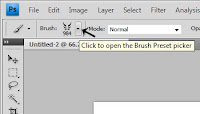
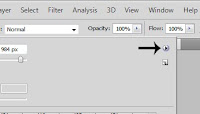
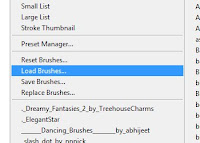
Brushes are greyscale images, so when you paint with them they take on the colour of the paint that you have chosen.
You can also make your own brushes. I will tell you in another blog how you can do that.
Brushes can also be used as eraser tools. Maybe you have a black circle but you want to have a cut out tree shape or something in the middle. Click on the eraser tool and then find the brush in the tool options palette display. Left click in the circle and you will see that it erases in a tree shape.
Go search for the brushes you were looking for and have fun with them in ps and make some cool designs.

No comments:
Post a Comment